Best FTP Client for Windows
File Transfer Protocol, or better known as FTP, is used to transfer data from one computer to another over the Internet, or through a network.
I've just gotten my web hosting service recently, so in other words, there's a whole new world out there for me to explore. But first and foremost, without a FTP client, I would not be able to put anything up for the world to see!
Here's my personal view of the attributes that a good FTP Client should have:
- No Hassle
- Intuitive Interface
- Fast startup/load times
- Small size/lite weight
- Free :P
Windows Explorer 0/5

Never knew that Windows Explorer can be used as an FTP! :D It wasn't a good experience though (could be some settings that I set, not too sure on this). In fact, it was a pain to use. I mean, if I have to login EACH time to upload ONE file, that's a huge drawback! I needed to upload thousands of files, and if that's the message they're sending across, forget it.
Dreamweaver 3/5

Strictly just rating dreamweaver as an FTP client here! First, the startup was pretty slow (well of course, it's a huge software to develop websites with!). Second, it's not free! Thirdly, somehow it always throws me an error message saying that it can't connect to my site, when others could. :(
(As a side note, I must add that the power to sync with your files at your hosting server while developing in dreamweaver through the FTP is absolutely dreamy. :D)
FileZilla 4/5
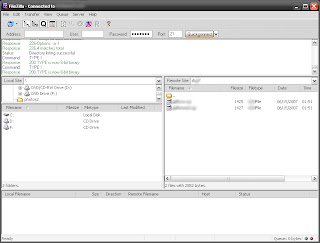
Open source, ease of use, pretty intuitive UI made me love this piece. :D Overall, it performs very well, and when I'm disconnected from the server, it connects me back. No fuss, no prompts (take that windows explorer!). The only major irk will be the directory panel, as it doesn't auto refresh (took me a while to find the refresh button too).
FireFTP 4.5/5

This is my winner. :) As an extension to firefox, it basically installs itself in my browser. No additional download to install, unlike FileZilla or Dreamweaver. Simple and great UI that overlooks your local drive files and your hosting files. Unlike FileZilla, FireFTP auto refreshes! Just in case it doesn't, which I have yet to experience, there's still an additional refresh button for your "mental security". :P
Why isn't it 5/5 then? Well, two minor issues. FireFTP does not show my "desktop" in the directory listing, which means I have to navigate to C:\Documents and Settings\{owner}\Desktop. FileZilla on the other hand, does that. :)
(Updated on 20 June 2007 17:45:00 SGT: Shunjie pointed out something important that I missed. Since FireFTP installs in your Firefox browser, it may be the only effective FTP that you can use if you're working on a limited access user account.)
Do you have a preferred FTP client?
Do you disagree with I wrote above? Leave me a note and let me know! :D









11 comments:
>>In fact, it was a pain to use. I mean, if I have to login EACH time to upload ONE file, that's a huge drawback!
Thats probably coz you didn't save the password? Within a session, I dont remember Windows Explorer prompting to login again and again; Must be some settings in ur machine.
Haven't try any of those, except fileZilla. I used to use cuteFTP, which I think it is not free. I'm not sure. I never pay for it, but still I use it. -- Shh..! :P
@arul
I don't want to save password! hahaha... that's the whole problem.
If I do save the password, I don't think there's any instruction on how to remove the saved password later.
If it's as what you say, that the saved password is only within a single session, then it implies that they did not provide sufficient instructions to educate the user!
@efendy
did not try cuteFTP, cos well, not free. :P But if ever I feel, that FireFTP and FileZilla are not good enough, or there's some compelling new features on cuteFTP that's a must try, I'll give it a shot. :P
for me, a good FTP is while transfering a huge list of packages at once and it doesn't fail with acceptable transfer rate. The one that I will say the best, if it has an option to extract compressed file after transfer. That would be great. I haven't tried googling that kind of FTP yet.
I go from cuteFTP -> fileZilla (at home) and fireFTP (currently)
cuteFTP is the best of all offering all the feature I want. However, it is not free. So I switch to fileZilla, which is free (like beer). Now, at office, I use fireFTP since I cannot install anything. It is FREE and require 0 admin rights (like Flex SDK)
@shunjie
what kind of features are you referring to?
I really like what you point out there. :D About not needing admin rights and installing it on the browser. ;)
I'm using WS_FTP (free version). Evertime i log in, just have to input your password. ID, FTP address is as per your previous log in. :)
To FTP a file, i just have click on a file on my PC, then click transfer. Tada! Works like a gem.
Considering it's free, I've got no complaints. :)
-Leo-
Check out PortableApps.com
It lets you bring FileZilla, and many other useful programs with you on your Thumbdrive or Portable Hard disk.
FileZilla isn't the best though, I have experience files not uploading properly when I batch upload over 100 files. What happens is that the files will "change filenames", like 01.swf becomes 02.swf and 02.swf becomes 01.swf.
FireFTP is cool, but I find it abit inconvenient since it's within FireFox and not by itself.
cuteFTP is the way to go with the bookmarking feature within an account you can bookmark various folders and link them to your local folder which makes connecting to where you want even faster and easier.
plus with speeds like filezilla and great transfer engine...i dropped filezilla for cuteFTP :)
@bro
"Evertime i log in, just have to input your password. ID, FTP address is as per your previous log in. :)"
WS_FTP sounds troublesome. :P If you're willing to move over to Firefox, do try FireFTP. Comparing just the login process, I know you'll love FireFTP. :D
@edwin
"FireFTP is cool, but I find it abit inconvenient since it's within FireFox and not by itself."
Actually that's the point why I like FireFTP! haha.. I guess it all comes down to which browser you use huh? :P
@ndee
"bookmarking feature within an account you can bookmark various folders and link them to your local folder"
Sounds really convenient! But considering the other free softwares, users will really have to think through carefully to see if they wanna pay and get the better cuteFTP. :)
WinSCP. also... filezilla and others can hold prefs in an ini or xml file and use %appdata% so tehy can be installed on a portable device like a usb drive, and generally should be allowed to run on some restricted systems.
Post a Comment