File Transfer Protocol, or better known as FTP, is used to transfer data from one computer to another over the Internet, or through a network.
I've just gotten my
web hosting service recently, so in other words, there's a whole new world out there for me to explore. But first and foremost, without a FTP client, I would not be able to put anything up for the world to see!
Here's my personal view of the attributes that a
good FTP Client should have:
- No Hassle
- Intuitive Interface
- Fast startup/load times
- Small size/lite weight
- Free :P
Windows Explorer 0/5
Never knew that Windows Explorer can be used as an FTP!
:D It wasn't a good experience though
(could be some settings that I set, not too sure on this). In fact, it was a pain to use. I mean, if I have to login
EACH time to upload
ONE file, that's a
huge drawback! I needed to upload thousands of files, and if that's the message they're sending across, forget it.
Dreamweaver 3/5
Strictly just rating dreamweaver as an FTP client here! First, the startup was pretty slow
(well of course, it's a huge software to develop websites with!). Second, it's not free! Thirdly, somehow it always throws me an error message saying that it can't connect to my site, when others could.
:((As a side note, I must add that the power to sync with your files at your hosting server while developing in dreamweaver through the FTP is absolutely dreamy. :D)FileZilla 4/5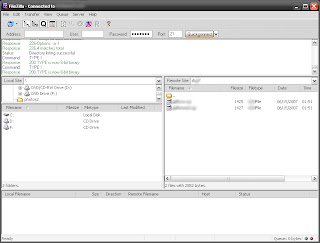
Open source, ease of use, pretty intuitive UI made me love this piece.
:D Overall, it performs very well, and when I'm disconnected from the server, it connects me back. No fuss, no prompts
(take that windows explorer!). The only major irk will be the directory panel, as it doesn't auto refresh
(took me a while to find the refresh button too).
FireFTP 4.5/5
This is my winner.
:) As an extension to firefox, it basically installs itself in my browser. No additional download to install, unlike FileZilla or Dreamweaver. Simple and great UI that overlooks your local drive files and your hosting files. Unlike FileZilla, FireFTP auto refreshes! Just in case it doesn't, which I have yet to experience, there's still an additional refresh button for your "mental security".
:PWhy isn't it
5/5 then? Well, two minor issues. FireFTP does not show my "desktop" in the directory listing, which means I have to navigate to C:\Documents and Settings\{owner}\Desktop. FileZilla on the other hand, does that.
:)(Updated on 20 June 2007 17:45:00 SGT: Shunjie pointed out something important that I missed. Since FireFTP installs in your Firefox browser, it may be the only effective FTP that you can use if you're working on a limited access user account.)Do you have a preferred FTP client?Do you disagree with I wrote above?
Leave me a note and let me know!
:D





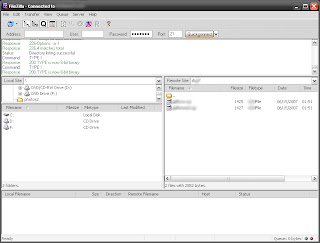


 , under
, under 










